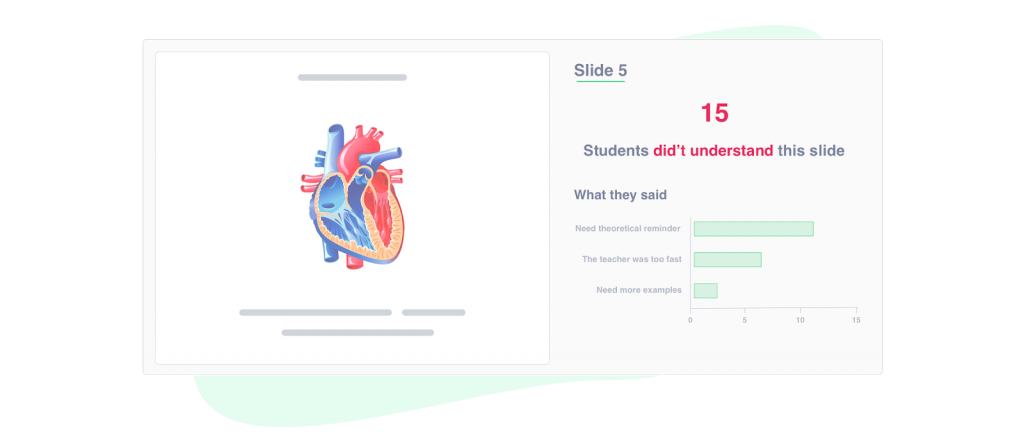The AI-Powered Learning Solution that...
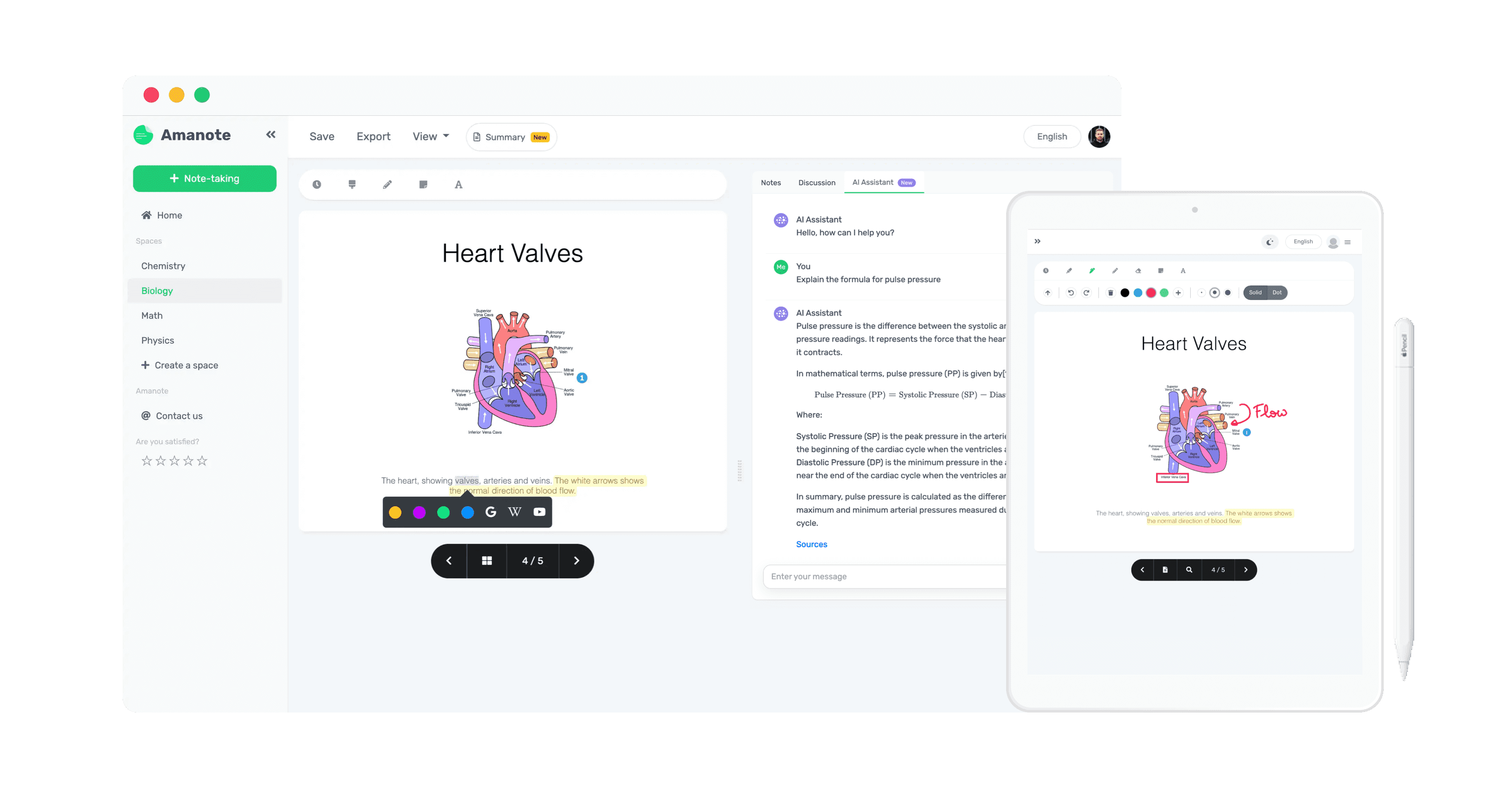
We make your course materials interactive
Note-taking is essential to students' success...
Allow your students to annotate and engage with your course materials
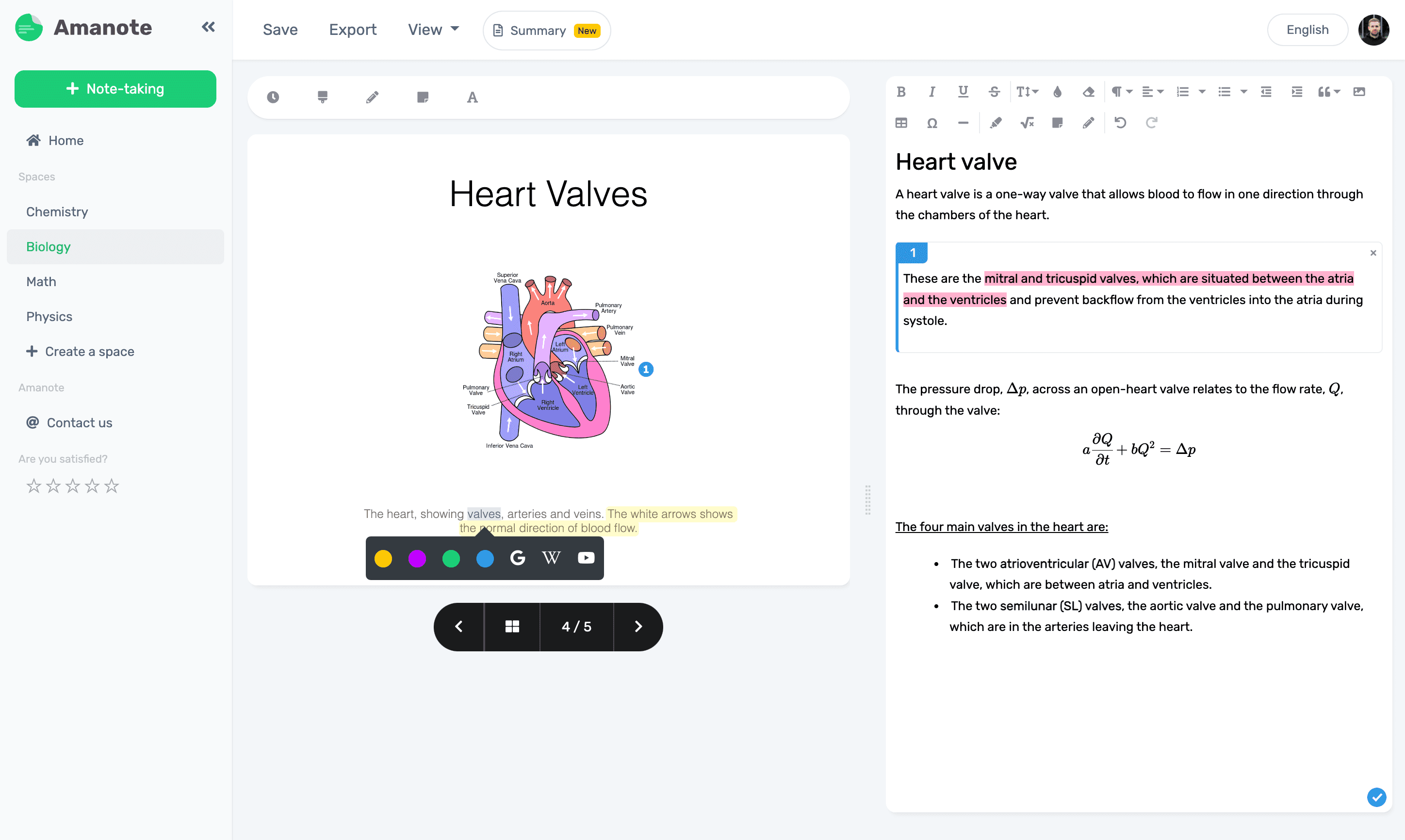
Enhance your course materials
You've spent time creating your course materials, Amanote can make them even better with just a few clicks
✍️ Students can annotate your course material
- Amanote allows students to take clear, structured notes on and beside each page of your course material. They can also highlight important parts in different colors.
🎙 You can add oral explainations
- You can add an oral explanation to your course materials (slides, textbook) with a few clicks. The explanations are then linked to the right page of the course material.
📊 Get actionable insights to improve your course
- Students can mark each page of course material as understood or not understood and indicate why it was not understood. You can then see which pages are the least understood and why so you can improve your course.
🤖 AI Chatbot (RAG)
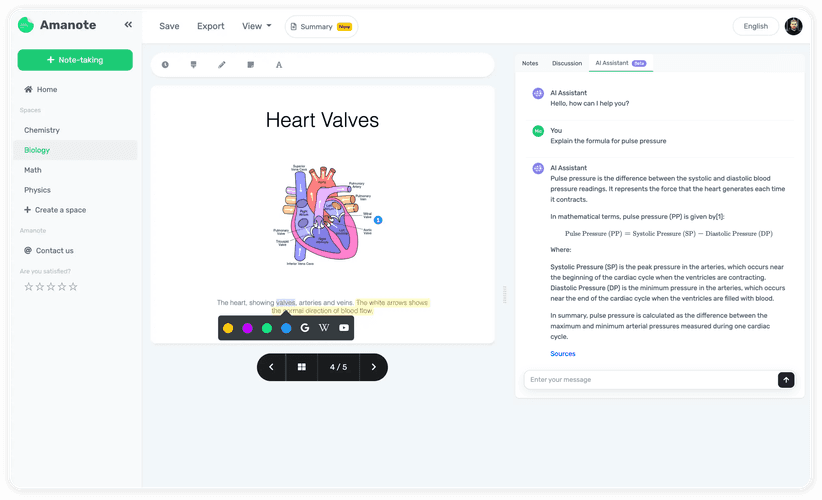
🤝 Let your students collaborate and help each other
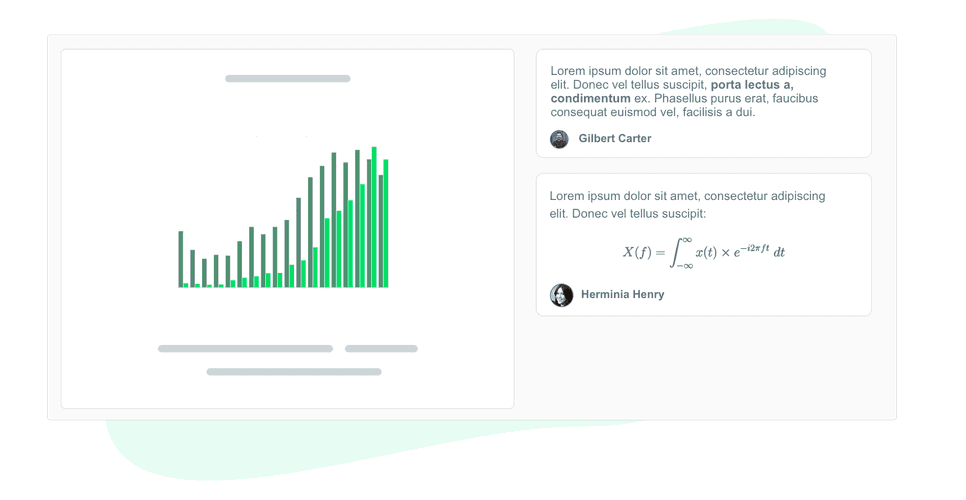
🪄 Students can create summaries
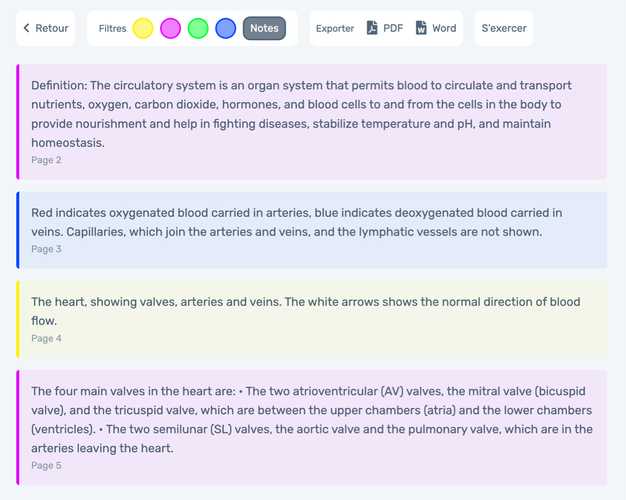
How does it work?
Amanote can be integrated with your LMS or used as a standalone solution.
Enable Amanote on your courses from your LMS
Get Amanote installed on your LMS, in most cases, it only requires a few clicks. Then Amanote filter can be enabled for your courses on the LMS.

All your course materials become automatically interactive
A button appears next to each compatible course material (PDF, PowerPoint, ePub, video, ect.) on your LMS to allow students to annotate them. (More options available).
Students are more engaged
Students can start to annotate the materials and collaborate each others.
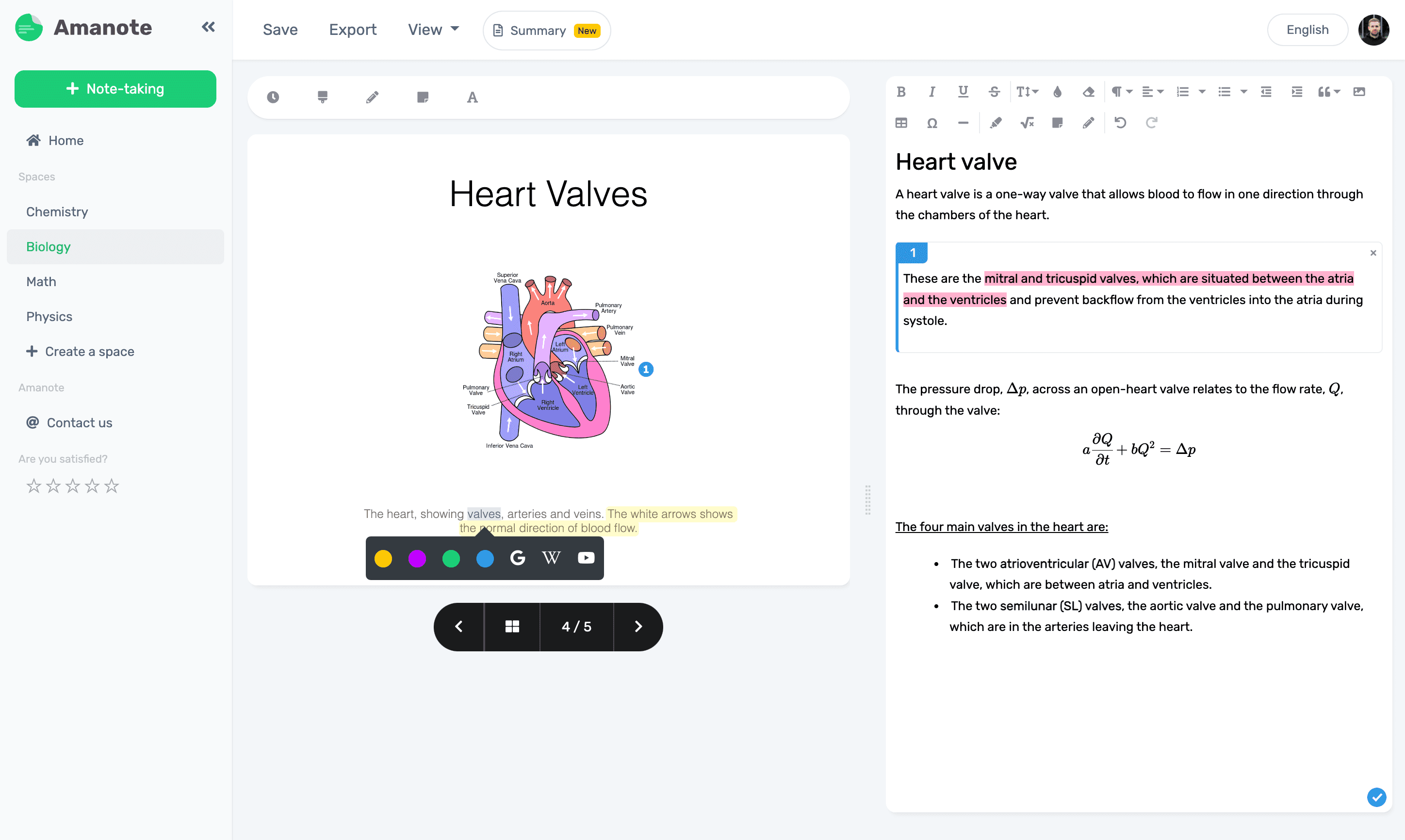
Get started
Test Amanote with your students for free.
What Students Say
This is by far the best note-taking software I've tested so far.
Perfect application to reconcile note taking and course slides. It allows you to have everything on one support and avoid scattering.
Amanote makes it much easier for students to take notes and avoids wasting paper.
Amanote is the most intuitive solution I've found to date for annotating teacher slides.
Amanote is a great help for note-taking in audiences. Goodbye pen and paper and hello digital format!
I have ADHD (Attention Deficit Disorder) and this app helps me a lot.
I have been using Amanote since the beginning of the year to annotate slides. I find it much more organized than OneNote.
The features offered by Amanote are ideal for studying. Thanks to Amanote I can study much more easily and the interface is easy to use!
Amanote makes it easy to take notes with slides without having to print them. It's a paper saver!
I use Amanote for all my courses, I'm in Bac 3 medicine at UCL. It's practical to take notes in class without worrying about the layout.
Amanote is an application that I am comfortable with for writing my summaries.
Amanote is an amazing app and helps a lot with note taking during class. This way my class and notes are much better structured and organized!