Changelog
Stay up to date with all of the latest additions and improvements we've made to Amanote.
2023-11-21
Compatibility with Blackboard's Documents
Amanote is now compatible with the "Document" resources of Blackboard.
2023-04-25
Anonymized mode (Privacy by Design)
To improve user data protection and simplify adoption by educational institutions, Amanote has developed an anonymized mode that implements the concept of "Privacy by Design" and allows Amanote to be used without storing personal data.
2023-03-17
Activity completion in Moodle
We have added the ability to automatically mark an activity as completed in Moodle when the student reaches the end of the course material.
2023-02-07
We have added new learning content compatibilities to Blackboard
We have added compatibility with the following file formats in Blackboard Learn and Ultra : PowerPoint, Word, Keynote, Pages.
2023-01-01
2 new ways to open a Moodle resource
We are pleased to announce two new methods to open a Moodle resource with Amanote
- Method 1: By clicking directly on the resource (this doesn't change the look of your Moodle instance)
- Method 2: Amanote logo next to the resource (the classic one)
- Method 3: Small note icon next to the resource
2022-10-28
Dark Mode
Learners use Amanote for long hours and sometimes late at night. The Dark Mode was one of the most requested features. Learners can now turn on the Dark Mode to protect their eyes during long working hours.
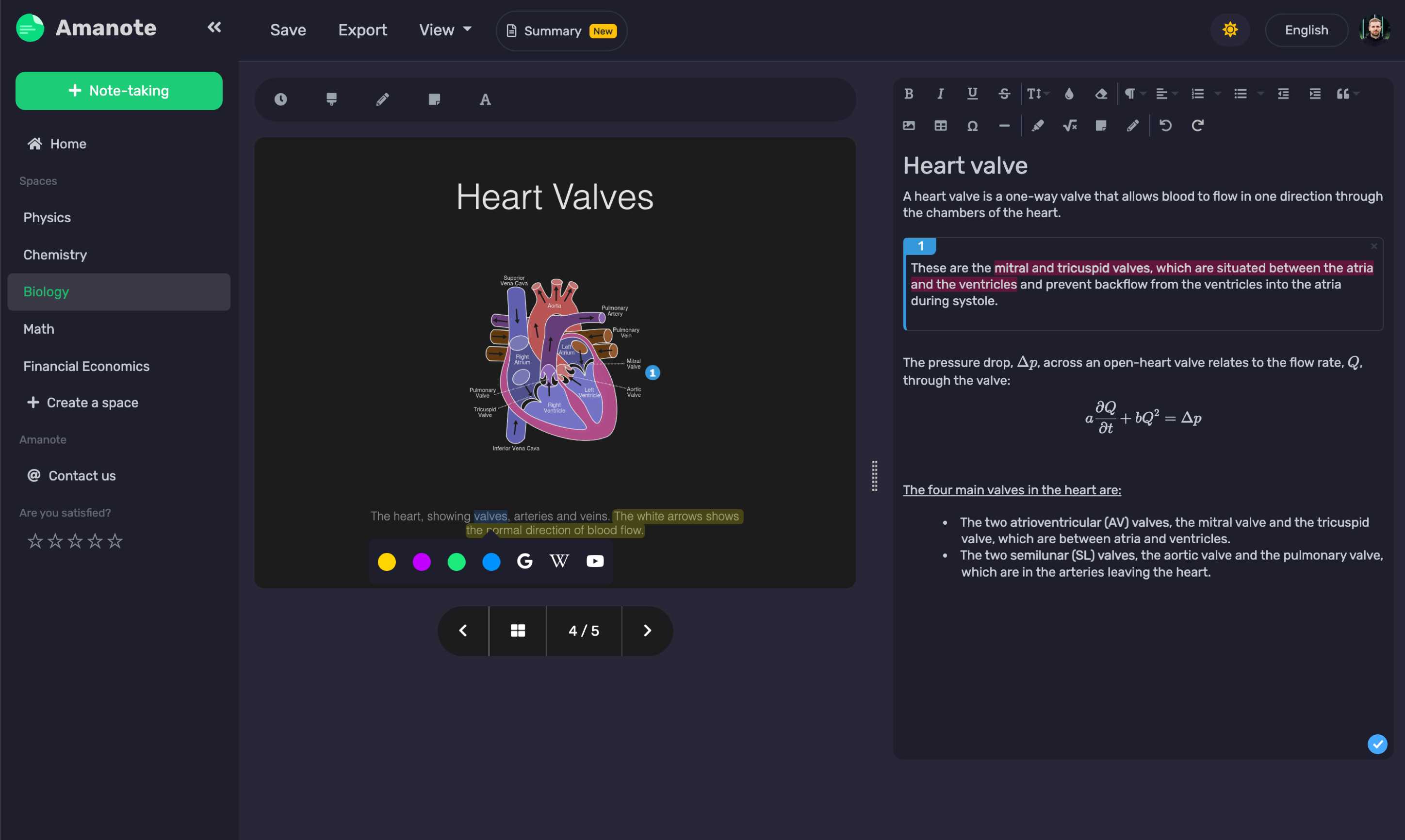
2022-09-27
Learners can submit their notes or assignments to the instructor
If the option is enabled on the LMS, learners can now submit their notes or assignments to the instructor directly from Amanote. The instructor can then correct the notes or assignments and send them back to the learners.
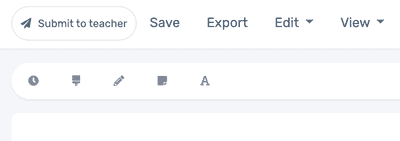
2022-09-15
2022-08-25
Offline mode
Learners can now take notes from the web version even if they do not have a stable internet connection. In fact, once the document is opened, the internet connection can be disconnected without any impact on the use of Amanote.
2022-05-25
Summary view
This feature is maybe one of the most amazing features we have added this year. It helps learners create summaries and stay organized :
1) Students highlight (as usual) in their notes and in the course material in different colors. For example, in Red for definition, Blue for example, and Green for demonstration, and so on.
2) They open the summary view and see all their highlights and notes in the same place.
3) They can filter to see specific colors. For example, they can filter on Red to see only and all the definitions.
4) They can exercise directly in Amanote with the "Practice mode", or create a more in-depth summary.
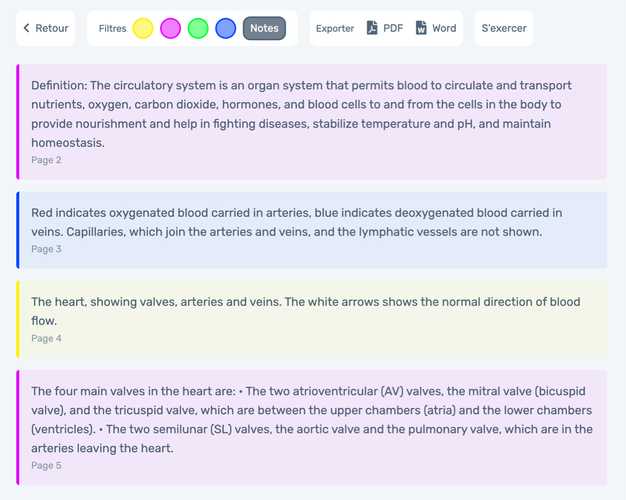
2022-05-23
Instructor can update their course materials
If an instructor updates his course material on the LMS, the learner will automatically get the updated material with the possibility to re-sync the notes if some pages have been added or removed.
Also, if the instructor deletes a course material from the LMS, learners still have the ability to view their notes.
2022-05-10
Spaces
Mee Amanote, the Learning Knowledge Base. All notes and learning contents can now be organized in spaces.
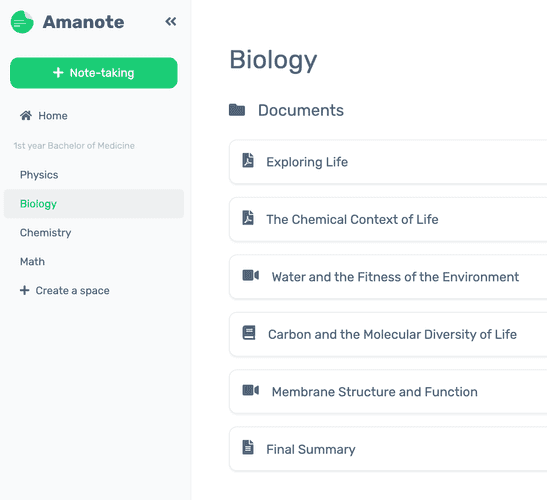
2022-05-01
Improve UX on mobile and tablet
We have improved the user experience on mobile and tablet devices.
2022-04-20
Note-taking on video
In recent years, the use of pedagogical video has increased significantly in education. We have had a lot of requests to allow learners to annotate video content. After several months of development, we are proud to announce that this option is available in Amanote.
In this way, learners can take notes on video content hosted on YouTube, Vimeo, on a media server or directly from the LMS. The notes are linked with each moment of the video (timestamp) and can also be exported in different formats (PDF, DOCX).
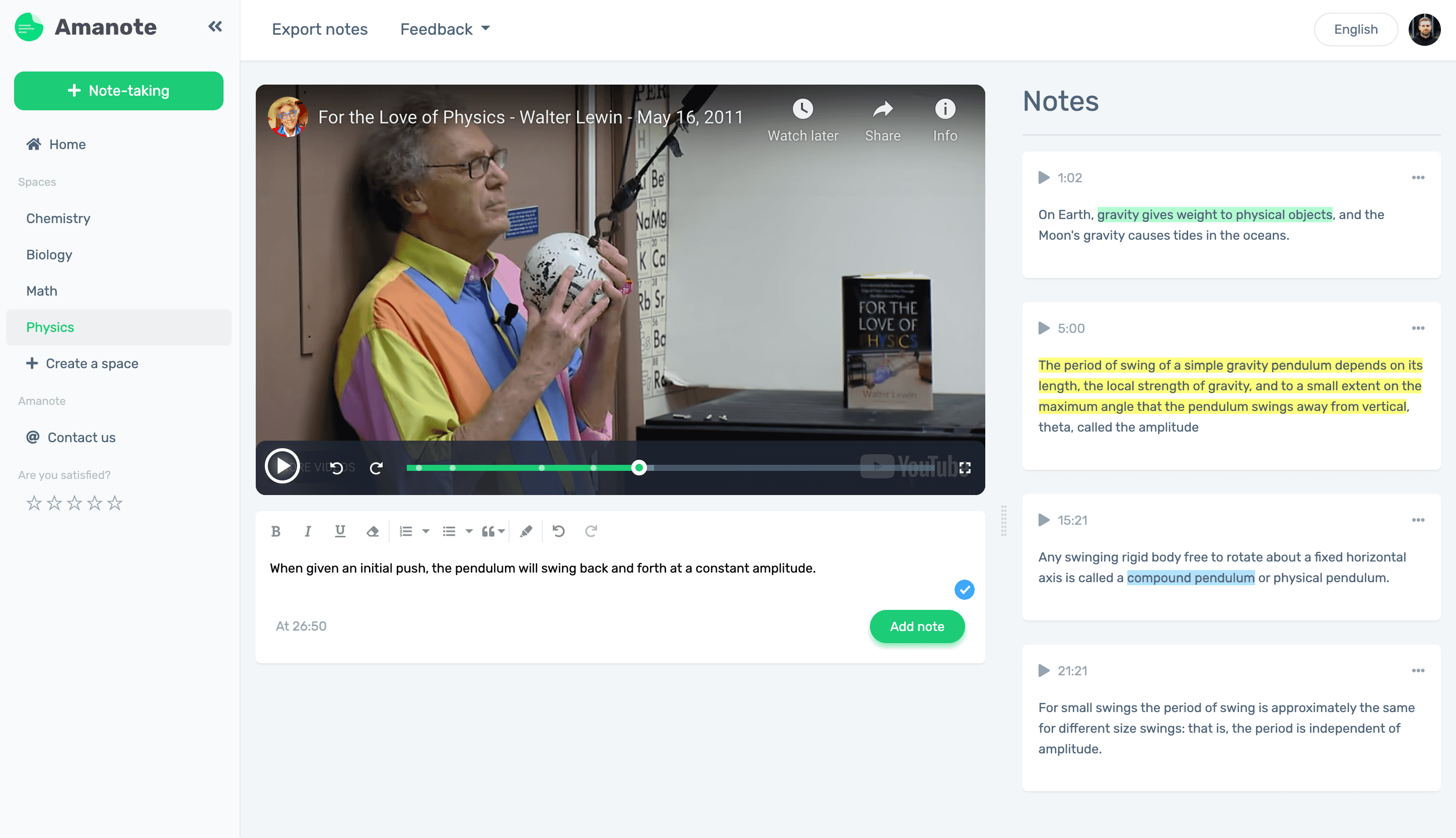
2022-02-15
AI-powered grammar check and spelling correction (add-on)
We have integrated a powerful grammar and spelling checker to help learners to improve their spelling skills. In addition, this spellchecker contains dictionaries with special terms such as medical, legal or business.
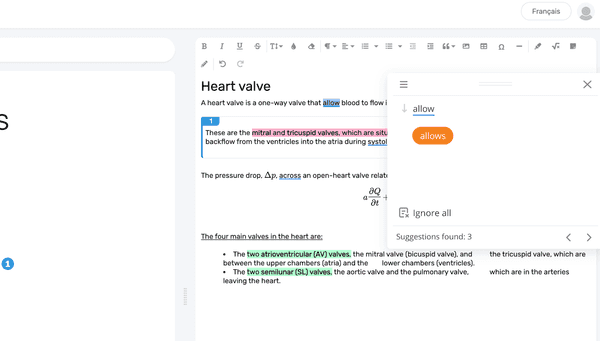
2022-01-27
Blackboard Learn Integration
We have developed an integration for Blackboard Learn.