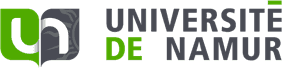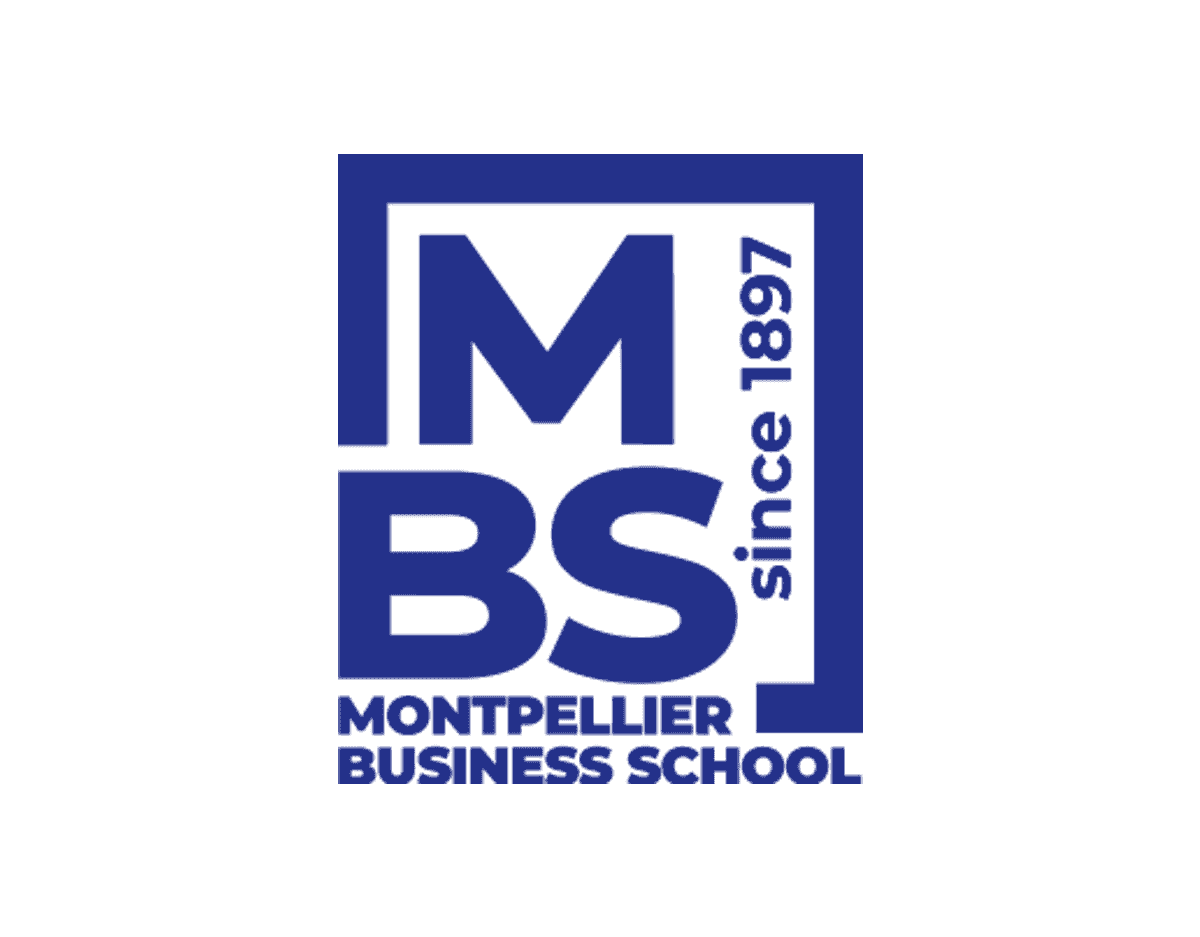Boost your productivity
Search, annotate, highlight, summarize publications and extract the important parts ✨
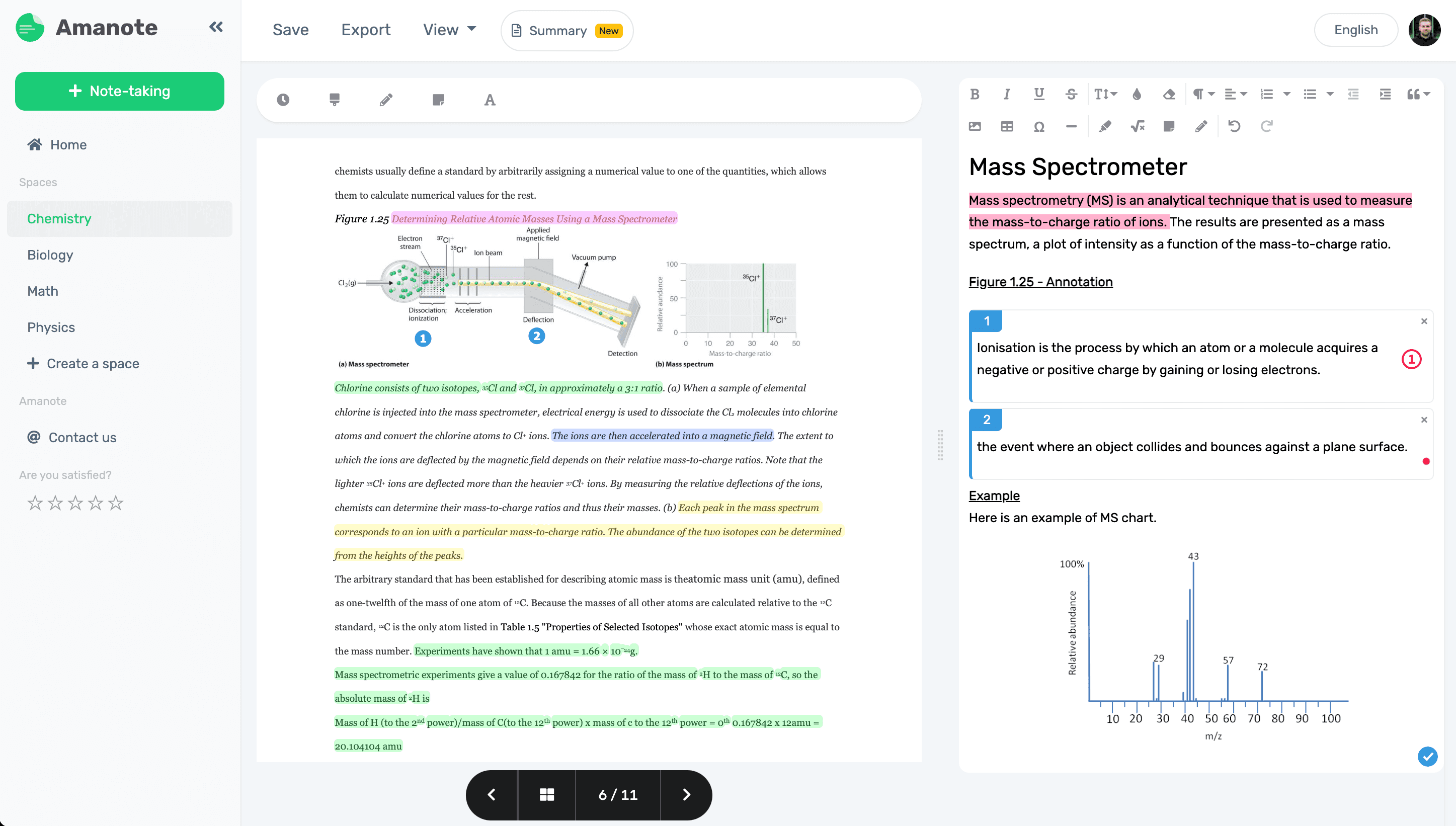
Trusted in academic world
With millions of notes taken world wide
How does it work?
Annotate sientific papers and articles.
Open a publication
Open the publication (PDF) directly with Amanote or search for publications with Amanote Research.
1
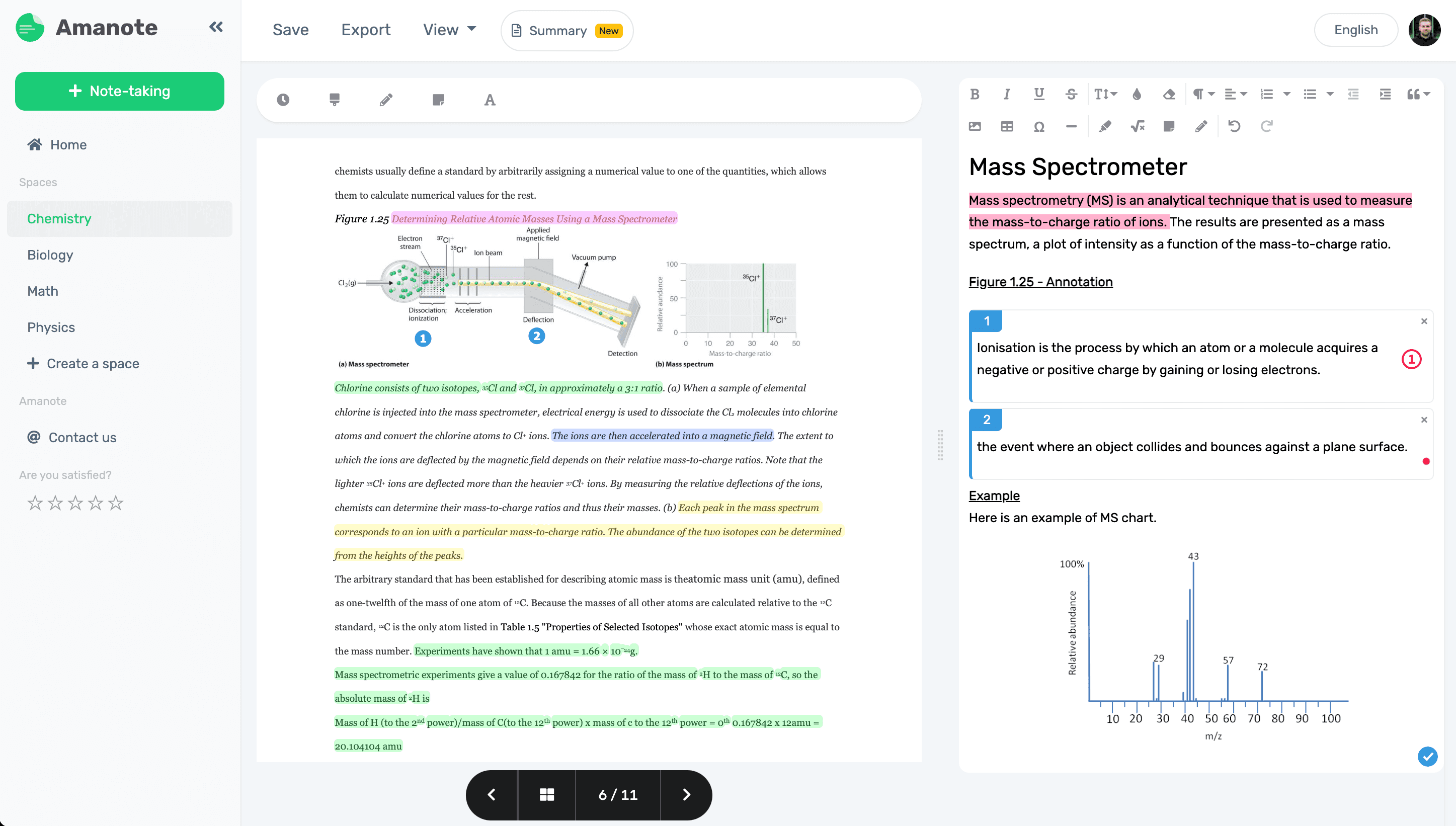
2
Read and annotate the publication
Take clear and structured notes next to each page of the publication. Highlight and annotate the important parts of the publication.
Export or see the Summary
Once finished, you can save the annotated document or export it as a PDF or a Word document. You can also generate a summary of your notes and all your highlights.
3
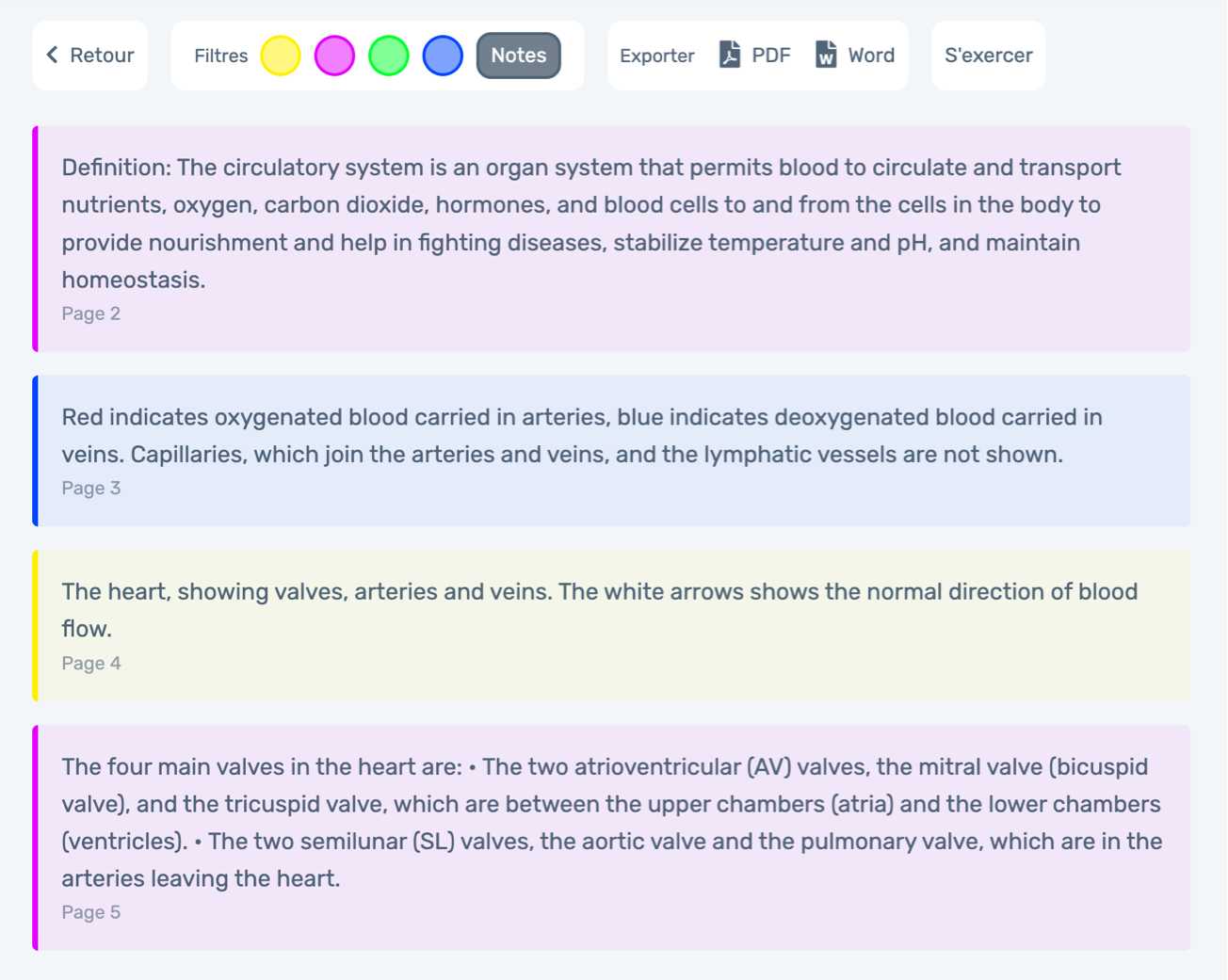
All the features you need
Amanote is delivered with a large set of features that ease your note taking and your study.
Formula & tools
- Amanote let you insert mathematical or chemical formulas (LaTeX), drawings, charts, code, etc.
Note sharing
- Amanote can generate a code that lets you easily share your notes to your friends.
Pencil Compatibility
- Amanote is also compatible with a Pencil on computer and tablet. Ideal for aesthetic notes.
See more...